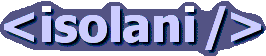Weblogs: Gadgets and Stuff
Samsung N210 Netbook
Tuesday, October 19, 2010I’ve had my eye on the Samsung N210 netbook for a while. It’s an updated version of the Samsung NC10, which proved, along with the MSI Wind the best of that crop of netbooks.
Yet the N210 found more ways to improve. The battery life is a startling 11 hours (or about 6 hours running video constantly). That is impressive. This is thanks to the N450 low-power Intel Atom processor, and a 6 cell (5900mAh) Lithium Ion battery.
The chiclet keyboard is a very decent size. Much bigger than the Aspire One keyboard, and slightly smaller than the X Series Thinkpads. So I consider it the right size for a netbook. Windows 7 Starter Edition is installed by default.
I bought the laptop from Micro Anvika - I have a good track record for electronics bought from them. Prior digging revealed that the memory is easily accessible, and upgradeable to 2Gb, and the Micro Anvika guys did that for me for an extra £45.
Initial setup and battery recycling
They also did the initial startup, and bizarrely Windows 7 took about 2 hours to get started up. About an hour of that was for the bloated Adobe freebies, and a trial version of Microsoft Office.
I’m serious about this laptop, so I decided to properly recycle the battery. Running it through five complete discharges and recharging. This proved to be quite laborious because of the amazing battery life. By creating a playlist of about a dozen video files it still took me a week to complete five cycles.
Windows 7 calamity
A week of charging/discharging the battery gave me some time to play with Windows 7, and I remain distinctly unimpressed by this. I’d expected Windows 7 to perform better on netbook hardware than Vista, even with an extra 1Gb of Ram, but sadly, it looked like Windows 7 was really struggling. Doing almost anything - like opening Windows Exploring - showed the Windows 7 equivalent of the Mac beachball.
Samsung’s Hyperspace (a very lite Linux distro for web surfing and light editing) sounds like a good idea, but the way Samsung have implemented it is intrusive. It delays bootup though a 5 second “Do you want to use me?” prompt, and followed up by two or three popups on login. Every time.
What’s worse, and perhaps this is the fault of both Samsung and Microsoft combined, trying to run Windows 7 as a non-Administrator is frustrating. Every time you log in as a normal user you have to provide the Administrator password at least twice. One is for some battery management tool. It’s utterly ludicrous, and makes Windows 7 a pain to use.
So with Windows 7 performance and it’s default configuration of not correctly dealing with normal user login meant it had to go. Along with the Hyperspace nonsense. I bought the netbook for it’s hardware merits anyway.
So I was determined to get rid of Windows 7. Since I was planning on installing Ubuntu anyway I decided to try a dual install of Windows XP and Ubuntu. Handily, Samsung provide all the drivers for the N210 for both Windows 7 and Windows XP, so I wasn’t forced to play the match-the-drivers game.
With my history of playing with subnotebooks and ultralights, I already have a solid and reliable and boot-capable USB CD Drive, so getting down to installing Windows XP was straightforward. And with the Samsung drivers I had a clean install within an hour.
Installing Ubuntu
Ubuntu have a netbook focused version of their Linux distribution called Ubuntu Netbook Remix. It’s optimised for netbooks by considerable attention to limited screensizes (so a friendlier desktop manager) and by limiting the software and background processes to the essentials (but still having everything on tap with the massive Ubuntu software library).
(I wrote all of the above a couple of months ago. I ran into great difficulty getting Windows XP and Ubuntu to run cleanly in a dual-boot mode. Trying to switch from one to the other seems to force a dual reboot. I’ve seen references of incompatibility of hard-drive geometry, but I’m no closer to a clean solution. I’ve mainly opted to always run Ubuntu)
Over the past several months I’ve added some new Ubuntu software to my regular mix. Chromium, the open source version of Chrome, I’m using as a backup to Firefox. Productivity-wise, I’ve found Gnome-Do an acceptable clone of Quicksilver. And for writing I’ve now decided on PyRoom as the better clone of WriteRoom. And Tomboy makes a return, but I haven’t figured out how to get the best from that. I still have a hole for a decent Twitter client; Ubuntu’s Gwibber isn’t proving very adequate as of yet.
Conclusion
I’m very happy with the Samsung N210 as a netbook. It’s the right size and has enough power to fulfill it’s role as a highly portable development machine, as well as a non-distracting authoring environment for some thought pieces and formal writing. The battery life is wonderful, I hardly have it plugged in any more, and that makes prolonged use comfortable enough because I have no trailing wires to worry about.
As a replacement for my trusty Thinkpad X23 it’s perfectly adequate, and it comfortably surpasses my little collection of Fujitsu Lifebooks as my development-train laptop of choice.
Though, the Samsung N210 hasn’t left the house in a while, through no fault of its own. Since I’m not in a development mood on trains these days I’m packing an Apple iPad instead. At least for the moment. When the coding bug strikes again, the Samsung N210 will be my preferred companion.
[ Weblog | Categories and feeds | 2011 | 2010 | 2009 | 2008 | 2007 | 2006 | 2005 | 2004 | 2003 | 2002 ]