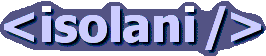Weblogs: Web Accessibility
@Media 2005: Simple facts about accessibility by Joe Clark
Sunday, June 12, 2005Updated 12 August 2005: I've updated and edited this blog entry to take into account a list of corrections and omissions sent in by Joe Clark. Thanks Joe!
Joe Clark is a recognised expert in web accessibility circles. The acclaimed author of the accessibility manual, titled "Building Accessible Websites". He is a very accomplished and natural speaker, and throughout his talk he managed to demonstrate his masterful handling of some of the more colourful of UK expressions. His notes on his presentation are available.
The true nature of accessibility is that nothing is cut and dry. It relies on human decision. Even experts will disagree with some things, so examples of duelling experts is common.
The king of closed captions
Joe Clark first got interested in accessibility watching a late night ABC news program back in the 1970's. Along with a normal narration and reporting, the news bulletin contained heavily edited captions. He typed up a letter to the public television station that did the captioning, asking questions about captioning. Luckily using a typewriter disguised that Joe was only 15 years old. From this early start to now Joe is recognised as the "King of closed captions". The step up to the web was a natural path, and now Joe is highly regarded as an accessibility expert.
Website audiences
The mind view of a typical user has changed. At the start of the web, the typical user was a geek with a 9600 baud modem. As more and more people jumped on the web it became an Internet Marketing environment, for example portals. They were supposed to be the one-stop-shop. The target audience was everyone.
Now different interests are best met by different sites. There are over 6 million weblogs, and we have more sophisticated users and developers. We use formalised methods to manage this level of diversity in practice. For example by using personas and use cases. We mentally run through how users go through sites, never imagining that they would notice the difference between accessible and inaccessible websites. In the extreme case of accessibility this was a choice between using a website or not using it at all.
Accessibility is about making websites usable by disabled people; non disabled people don't come into it. Assistive technology is perhaps secondary.
Why be accessible
Because you can - it is simple and relatively inexpensive to make a website accessible. The web is not a medium like books where you need alternative formats. Web pages carry accessibility within itself, by its very nature websites can be accessible.
Sometimes we have to make websites accessible. We're lucky in the UK because the DDA is almost unambiguous about web accessibility. We have a legal obligation to be accessible.
"Because it makes you money". It should be noted that not all disabled people are poor. Elderly people have disposable income for example.
Accessibility is a good public service.
You are mature. There's a growing movements towards web standards, and its a mature method of making websites - as opposed to Internet Explorer only websites.
How not to make websites accessible
Text only websites are not desirable. They are also not easy to maintain.
Custom made websites for a single audience (e.g. blind friendly) are also not accessible websites. They are ghettos. PDA compliant websites are not accessible websites.
For accessible websites, consider people first, and devices second.
Facts about disabilities
We need to be careful about statistics. Advocacy groups tend to inflate figures. Its better to use unbiased sources. Joe refers to statistics published by the Office for National Statistics:
- 3.6% have difficultly seeing or hearing. This accounts for 250,000 people. Not many websites can afford not to include this audience considering the low cost of doing so.
- 4.5% suffer from some sort of motion disability, these people are served by web accessibility.
- 2.1% of people suffer from learning disabilities. They can be served by an accessible website.
Web accessibility is about dealing with minorities. The sum total of people benefiting from accessible websites is around 808,000 people in the UK.
Common accessibility approaches
Only now, after research, do we have an understanding the needs of low-vision people (as opposed to total blindness). This is the subject of tomorrow's session (Zoom the Web). Blind people use screen readers, low vision people use screen magnifiers and increased text-sizes.
8% of the population (mostly men) are colourblind. Color deficiency is supportable by simple rules.
Hearing deficiencies are often overlooked because there isn't a lot of audio online. Offering transcriptions is a simple method of making aural content accessible.
Captioning of video requires research. It is difficult and really needs experts. The decision is between open captions and closed captions. Open captions are always on. Closed captions you have to turn on yourself. (In multimedia, closed captions are sent as separate files or data).
As for easy reading websites, the research is inconclusive whether they are beneficial for deaf people.
How disabled people use the web
Using switch based hardware is a very slow process of entering text. [Joe gives an example of selecting one key - going through about 6 or 7 questions before the assistive device gets to the desired key].
Skip navigation can be avoided by good page design, which includes simplifying the page. Flash is very difficult for the mobility impaired.
There is not much research into cognitive impairments (e.g. dyslexia). There are lots of assertions but very little fact. The conclusions so far are difficult to adapt to websites. On some sites catering for cognitive impairments can be done, for example showing and hiding levels of content.
Accessibility standards
The Web Content Accessibility Guidelines (WCAG - pronounced 'Wikag' by Joe) version 1.0 was published in 1999, it is very old. I can't remember what browser I was using at that time or what we were doing on the web back in 1999. It consists of
- 15 Priority 1 checkpoints
- 29 Priority 2 checkpoints
- 18 Priority 3 checkpoints
For compliance purposes, a Level AA compliance is a practical working standard for companies. It is arguable impossible to meet Level AAA compliance. The DRC in its study of 1000 websites found no websites meeting Level AAA. Some of the WCAG guidelines requires human interpretation. And meeting all Priority 2 checkpoints also includes writing valid HTML.
Two versions of WCAG
The WCAG 1.0 gets simple things right, but fails on advanced issues (such as the accessibility of JavaScript). Joe has finally got the WCAG Working Group to admit that WCAG 1.0 effectively bans JavaScript. WCAG 2.0 will be completed by the end of the year if we are lucky, and it will apply to technologies like Flash and PDF. The WCAG2 guidelines are not good for web developers at the moment, some checkpoints are asinine.
All experts agree on text equivalents, but on JavaScript they all differ on smaller details, so when choosing between WCAG1 and WCAG2 pick the one that applies best to your content. Market forces will decide which standard flourishes. Its possible that developers won't announce their adherence to any particular accessibility guidelines, but they will use internal checklists based on these guidelines.
Accessibility is a constraint that can be challenging to meet. But its a fun challenge.
Questions and Answers
There's an accessibility backlash selling to business people. They don't care about making websites accessible. How do we fight against the apathy? How do sites with 20,000 pages generated by CMS going to tackle the issues and benefit?
- Market yourself as web standards compliant
- Only use webstandards and don't mention it
- If you've got 20,000 pages to retrofit, you could fix the template and solve many problems at once. But if they are static pages, well, it took my friend three months to go through 620.
Large corporations will have disabled employees whether they acknowledge it or not. A company claiming no disabled employees is an admission of illegal discrimination in hiring. There is no requirement or need for a person to self-declare their disability, and a number of disabilities are not visually apparent. Employers have to be aware of their workforce, if they have over 1000 employees they must have disables employees.
For companies claiming compliance, get an independent expert to validate whether it is true or not. Do disabled users have to keep up with technology? This hasn't been tested in a court case.
Regarding the void between disability organisations and web developers: Pay less attention to the RNIB. Assistive technology developers are not involved in the discussions. "The only way to get Freedom Scientific's respect is to have them yell at you on the phone for 45 minutes, then yell back. Even now, though, they ignore my arse."
On accessible tables: Using id and headers is not well supported, using scope is sufficient. Tables navigation mode in JAWS is a bother, a user has to learn these features. Assistive technologies assume tables are layout tables. Since typical data tables are poorly marked-up, experienced assistive technology users are accustomed to that bad markup. Properly marked up tables are new to this audience, and they've probably forgotten how to use those particular features because the frequency of encountering accessible tables is so low.
When clients are selecting web agencies, they should get those agencies to show them sites and explain why they comply to the Web Content Accessibility Guidelines, also they should explain why a site doesn't comply.
Regarding automated testing: A stopped clock is right twice a day. Bobby can be right sometimes.
Some issues that can be automatically tested are accurate, but the inaccuracies of Bobby outweighs its benefits.
Regarding government guidance: Do we really want government organisations publishing web standards or best practice guidelines for accessibility? Ofcom got captions wrong; they call both subtitles and captions as captions, so there's no way of telling them apart (that's the least of the things they got wrong!). The Irish BSI have the same problem.
Other coverage
[ Weblog | Categories and feeds | 2011 | 2010 | 2009 | 2008 | 2007 | 2006 | 2005 | 2004 | 2003 | 2002 ]