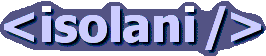Weblogs: Web Accessibility
As the online world in the UK starts waking up to the Disability Discrimination Act, I'll be collecting resources, ideas, success stories, and personal experience.
Web Accessibility links
- Captioning Sucks, by Joe Clark
- Making YouTube easier and more accessible
- jQuery Accessible Tabs - How to make tabs REALLY accessible
- Circumventing Hegemony in the HTML WG
- Yahoo acknowledges inaccessible content, yet still fails to innovate
- Fun with multiple submit buttons
- Screen Readers lack emphasis
- Comparing Tagged PDFs from Office and Acrobat
- JavaScript, abbr and Internet Explorer
- Screen readers and abbreviations
- Is Chat Room Addiction Real? You’d Better Believe It!
- alt in HTML5 Required? - to be or not to be
- Assistive Technology: a video tour of accessibility
- Keyboard Navigation and Internet Explorer
- Microsoft versioning: accessibility implications
Saturday, February 07, 2009
Mandatory alt attribute is insignificant
I don't care whether the alt attribute is mandatory or optional in HTML 5. I care about developing accessible websites that delight my visitors. I won't be prevented from doing this if the alt attribute becomes optional.
The alt attribute on an image is the most widely recognised accessibility hook in the entire HTML syntax. It allows the author to provide a text-equivalent to the content of the image. Previous versions of HTML have made this attribute mandatory, and the 'next' version, HTML 5, is considering making the alt attribute optional.
Does it matter?
John Foliot claims that making the alt attribute optional makes teaching accessible web development more difficult because the HTML Recommendation won't back up his claims that alt attributes are essential to accessibility. His main point is that the alt attribute is the key cornerstone of proof that the web isn't just a visual medium, and that non-visual criteria should also be considered when building websites. By making the alt attribute optional waters down this principle.
It is a fair point to consider, but the underlying basis of the point isn't right. The flexibility of building a website that can be rendered in non-visual manners isn't a reason to compel others to build a site in this fashion. The alt attribute can encourage a consideration of non-visual renderings when the developer is keen to build a site to the best of his abilities. But it is not because the alt attribute is mandatory, it is because the developer is enlightened.
Enforcing accessibility
The other typical argument is that without a mandatory alt attribute developers won't bother putting one in and, for example, a screen reader's fallback is to use heuristics to generate (or perhaps guess) a replacement text equivalent. For many sites this results in gibberish, which means the site may have accessibility barriers.
The question is whether accessibility should be a mandatory requirement in the HTML5 recommendation. I don't consider the HTML5 recommendation to be an acceptable place to define and scope the social and civil rights of disabled people. It should define the technical munitae of the Hypertext Markup Language and not be an education piece on web authoring best practice.
Gaining accessibility experience
When I was learning the tools of my trade having the alt attribute as mandatory did not make a blind bit of difference. At first I didn't fill it in because validation was just an academic exercise back then. When validation became a useful tool and I was forced to enter an alt attribute on my images the quality of those text-equivalents weren't great. Many times, it was just a null alt (alt="") just to satisfy the validator, and prevent the tooltips appearing.
Then I learnt about web accessibility and I went back to those images and patted myself on the back because I already had alt attributes, therefore my site was accessible without me having to do anything.
I was wrong. So badly wrong.
Accessibility enlightenment
At a certain point, when it dawned on me that accessibility is about the civil rights of disabled people to be a part of society (and not about technology and specifications); I realised that the presence of the alt attribute was not the end, but only the means to an end. What I realised was that the utmost important point was that the core content entombed in an image must also be present in a text-equivalent manner. It is the presence of an adequate text-equivalent that is key; the alt attribute merely provides one way to incorporate that text-equivalent.
Unlearning
Part of the difficulties of web accessibility is the continual unlearning and missteps. One of the starting steps
on the accessibility ladder is the fanatical devotion to valid HTML and delivering XHTML with the correct mime-type. Later steps involve understanding how orthogonal that is to web accessibility, and so we have to unlearn that instinctive habit as the exceptions surface. And we learn sometimes the most accessible way is to use invalid HTML.
Looking at my learning path through web accessibility I see a path of revolution, not evolution. Moving forward with a deeper understanding meant rejecting previous firmly-held beliefs. Remember when Betsie and Bobby were heralded as a major accessibility breakthough? Now they're scorned out of existence.
The mandatory alt attribute didn't make my sites accessible. Bobby didn't make my websites accessible. Betsie didn't make my websites accessible. CSS layouts didn't make my websites accessible. Rejecting Flash didn't make my websites accessible. Delivering XHTML with application/xhtml+xml didn't make my websites accessible. Using em-based layouts didn't make my websites accessible. Inserting text-resize widgets into my site didn't make my websites accessible.
Geniune Accessibility learning
The fundamental principle that disabled people have a right to be a part of society, and understanding the barriers they face online, that's what made my websites accessible. Empathy and the willingness to help; that's the cornerstone of web accessibility. An alt attribute, mandatory or optional, is just one technique in an ever-increasing toolbox.
For real guidance about web accessibility consult the Web Content Accessibility Guidelines 2.0. This document should be read in conjunction with any other web-orientated specification, and it's advice trumps all technical documents when it comes to web accessibility. (Unless you know more about web accessibility than the Web Accessibility Initiative.)
Older Posts:
- [26/04/2008] The accessibility of the date-time pattern in Microformats
- [11/03/2008] Practical accessibility tips
- [27/02/2008] Ajax and Accessibility talk at AbilityNet's Rich Media workshop
- [12/02/2008] Configuring links in Screen readers
- [26/12/2007] The fallacy of too much accessibility
- [27/09/2007] Resizing text and confidence
- [10/09/2007] The Price of omitting the alt
- [05/09/2007] Screen Readers: A web developer failure
- [13/08/2007] Contribution of Flash Myth and Misinformation
- [12/08/2007] Growing momentum behind accessible Flash
- [08/08/2007] Recommending WCAG Samurai Errata
- [17/07/2007] AbilityNet Rich Media: Accessible Ajax
- [16/06/2007] London Open Hack Day June 2007
- [29/05/2007] May 2007 WCAG 2.0 draft
- [21/05/2007] WSG London JavaScript Evening, May 2007
- [09/05/2007] Skipping @media 2007
- [06/05/2007] The barrier of foreign words
- [17/04/2007] WSG London Accessibility Evening, February 2007
- [31/03/2007] Amazon and the NFB working together
- [23/02/2007] BarCamp London 2: Accessibility Panel Thoughts
- [08/02/2007] Questioning WCAG2
- [17/01/2007] FormCamp: Day 2
- [13/01/2007] FormCamp: Day 1
- [05/11/2006] Accessibility in the News: September 2006
- [25/10/2006] Accessibility In Trouble 6: Misrepresentation
- [24/10/2006] Accessibility In Trouble 5: Deterioration
- [05/10/2006] Accessibility In Trouble 4: Dehumanisation
- [04/10/2006] Accessibility in Trouble
- [04/10/2006] Accessibility In Trouble 3: Universality
- [03/10/2006] Accessibility In Trouble 2: Standards
- [25/09/2006] Accessibility In Trouble 1: Flash
- [10/09/2006] Target's motion to dismiss rejected
- [10/09/2006] Accessibility in the News: August 2006
- [06/08/2006] Exiting GAWDS
- [06/08/2006] Accessibility in the News: July 2006
- [25/07/2006] DTI: An email to my local MP
- [08/07/2006] Accessibility in the News: June 2006
- [09/06/2006] Accessibility in the News: May 2006
- [02/06/2006] Reasons to block SiteMorse?
- [14/05/2006] Questioning SiteMorse accessibility coverage
- [03/05/2006] Accessibility in the News: April 2006
- [02/04/2006] Accessibility in the News: March 2006
- [19/03/2006] Personal reflection on PAS 78
- [15/03/2006] PAS 78 Launch
- [04/03/2006] Accessibility in the News: February 2006
- [28/02/2006] SiteMorse and Site Confidence conflict on download speeds
- [03/02/2006] Accessibility in the News: January 2006
- [01/01/2006] Accessibility in the News: December 2005
- [04/12/2005] Accessibility in the News: November 2005
- [08/11/2005] Accessibility in the News: October 2005
- [03/11/2005] Spacer Image - Disney Store's number one gift idea this Christmas
- [25/10/2005] RNIB Media Briefing on Accessible PDFs
- [17/10/2005] Accessibility in the News: September 2005
- [05/09/2005] Accessibility in the News: August 2005
- [08/08/2005] Accessibility in the News: July 2005
- [27/07/2005] Public Sector Forums drops 'misleading' SiteMorse League Tables
- [10/07/2005] Accessibility in the News: June 2005
- [07/07/2005] SiteMorse fails due diligence
- [03/07/2005] @Media 2005: Zoom the Web by Joe Clark
- [26/06/2005] @Media 2005: Accessibility Building Blocks by Ian Lloyd
- [14/06/2005] @Media 2005: Web Accessibility and Disability by Robin Christopherson
- [12/06/2005] @Media 2005: Simple facts about accessibility by Joe Clark
- [05/06/2005] @Media 2005 Todo list
- [02/06/2005] Accessibility in the News: May 2005
- [01/06/2005] The bullhorns and short-term thinking
- [04/05/2005] Accessibility in the News: April 2005
- [02/04/2005] Accessibility in the News: March 2005
- [02/03/2005] Accessibility in the News: February 2005
- [14/02/2005] SiteMorse criticises DRC's usability stance
- [08/02/2005] Thinking About Accessibility - Select Menus
- [01/02/2005] Accessibility in the News: January 2005
- [25/01/2005] Thinking About Accessibility - Equivalent Content
- [25/01/2005] Thinking about Accessibility
- [24/01/2005] SiteMorse gets nasty, accessibility is the victim
- [01/01/2005] Accessibility in the News: December 2004
- [02/11/2004] Accessibility in the News: October 2004
- [28/10/2004] Accessibility Guidelines are harmful
- [03/10/2004] Accessibility in the News: September 2004
- [14/09/2004] Lateral - the alt text failure
- [01/09/2004] Accessibility in the News: August 2004
- [01/08/2004] Accessibility in the News: July 2004
- [20/07/2004] Odeon - the missed opportunity
- [13/07/2004] Odeon Website complaint
- [01/07/2004] Accessibility in the News: June 2004
- [29/06/2004] Tesco Access
- [25/06/2004] State of the Supermarket Nation
- [02/06/2004] Accessibility in the News: May 2004
- [26/05/2004] Guild of Accessible Web Designers launches
- [02/05/2004] Accessibility in the News: April 2004
- [16/04/2004] Accessibility of UK Banks
- [14/04/2004] The DRC report into UK web accessibility
- [05/04/2004] Accessibility and Content Management
- [02/04/2004] Accessibility in the News: March 2004
- [01/03/2004] Accessibility in the News: February 2004
- [03/02/2004] Accessibility in the News: January 2004
- [05/01/2004] Accessibility of text-only websites
- [01/01/2004] Accessibility in the News: December 2003
- [02/12/2003] Accessibility in the News: November 2003
- [21/11/2003] UK Newspaper websites rated as inaccessible by AbilityNet
- [01/11/2003] Accessibility in the News: October 2003
- [05/10/2003] Accessibility in the News: September 2003
- [19/09/2003] WaSP on BBC accessibility
- [07/09/2003] The accessibility of tables for layout
- [31/08/2003] More detail on the RNIB legal action
- [31/08/2003] Accessibility in the News: August 2003
- [31/08/2003] Designers petition for preferential JAWS treatment
- [15/08/2003] Marks and Spencer named as inaccessible
- [10/08/2003] Accessible Odeon and National Rail
- [08/08/2003] Accessible Fahrner Image Replacement
- [30/07/2003] Accessibility in the News: July 2003
- [22/07/2003] UK Airline websites get inaccessibility stick
- [22/07/2003] Accessibility of PDFs
- [18/07/2003] The RNIB response to website criticism
- [14/07/2003] Joe Clark's book available online
- [12/07/2003] Motivations for accessibility
- [03/07/2003] RNIB set for its first web accessibility suit
- [02/07/2003] Accessibility in the News: June 2003
- [26/06/2003] RNIB Redesign - a webstandards disaster
- [18/06/2003] UKUPA's Accessibility meeting with Ian Lloyd
- [11/06/2003] UK Usability Professionals Association Talk
- [21/05/2003] Bruce Lawson after Glasshaus
- [20/05/2003] Southwest Airlines steps toward accessibility
- [13/05/2003] Text-only websites and accessibility
- [05/05/2003] DRC briefing on website investigation
- [28/04/2003] 10th Anniversary of the Australian DDA
- [20/04/2003] WthRemix winners announced and fixed font sizes
- [11/04/2003] DRC going public
- [11/04/2003] Accessibility Links and resources
- [02/04/2003] Accessibility Resource: the MCU
- [01/04/2003] The DRC gearing up
- [11/03/2003] Other Accessibility blogs
- [11/03/2003] Joe Clark's South by South West presentation
- [05/03/2003] BBC stories on accessible websites
- [05/03/2003] Climbing Everest is easier than using inaccessible websites
- [05/03/2003] March: Accessibility news highlights
- [05/03/2003] Using accessibility for business advantage in Canada
- [06/02/2003] UK Government seeks accessibility prey
- [02/01/2003] Microsoft statement on website Accessibility
- [02/01/2003] A List Apart and Accessibility
- [23/10/2002] Southwest Airlines ADA Ruling
- [15/10/2002] Discussions of Accessibility on Slashdot
- [17/09/2002] Surprising Usability Nightmares - The Popup Window
- [17/09/2002] Discussions of CSS and accessibility
- [29/08/2002] Potential Requirements of the UK Disability Discrimination Act
[ Weblog | Categories and feeds | 2011 | 2010 | 2009 | 2008 | 2007 | 2006 | 2005 | 2004 | 2003 | 2002 ]